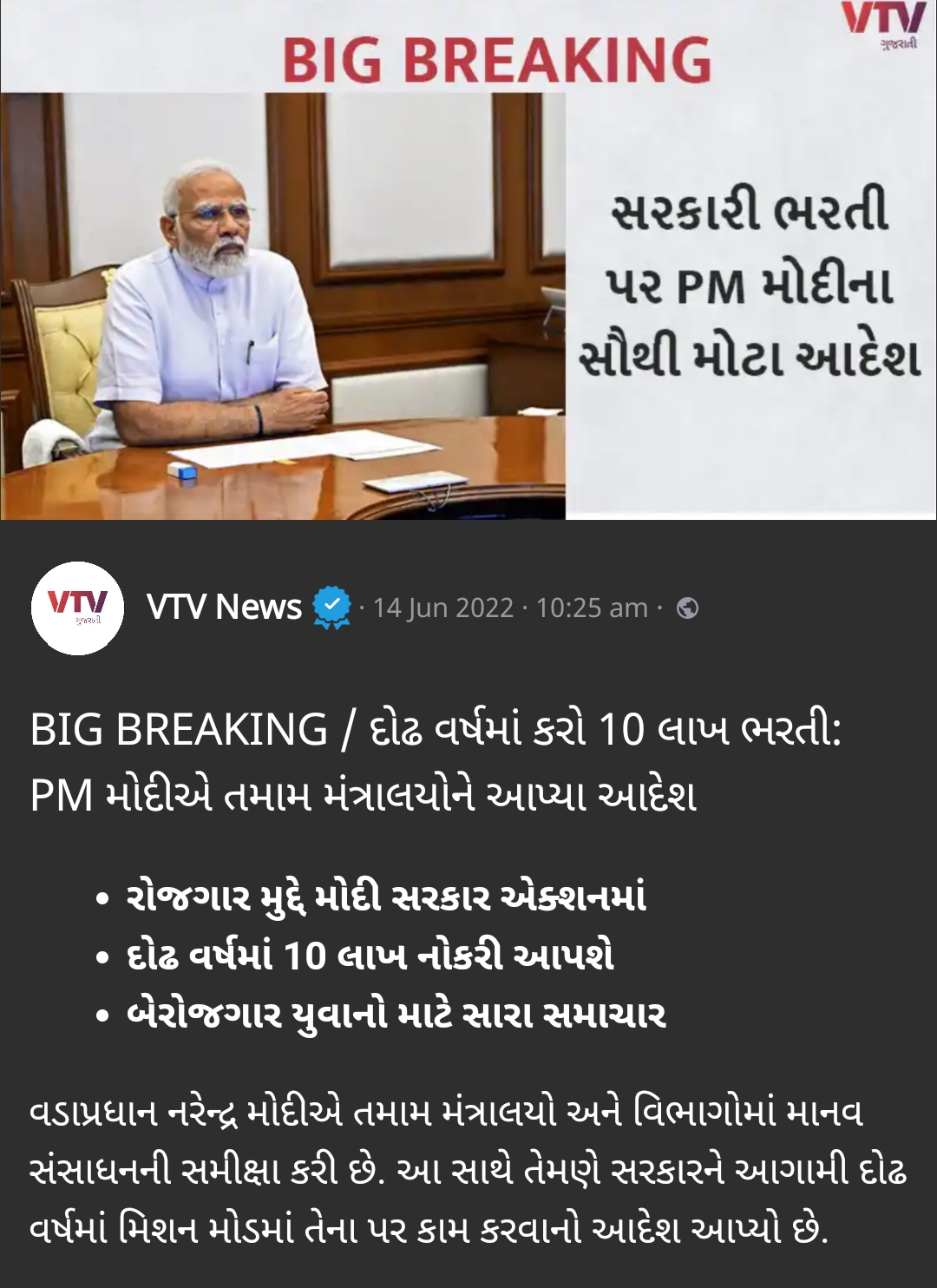Bank balance can also be found on Whatsapp
The instant messaging platform Whatsapp is used by most of us to chat. But, did you know that with Whatsapp you can also check your bank account balance. This is a very simple process.
UPI payment facility on Whatsapp is offered in India. You can send or receive dice through Whatsapp. You can also use this like other UPI payments like Google Pay, PhonePe and Paytm.
What is the process?
If you haven't set up WhatsApp payment yet, you can set it up. For this, iOS device users have to go to settings and go to payment option while Android device users also have to go to this option by clicking on the three-dot menu option.
Then you have to go to Add payment method and follow the rest of the instructions. You can only add the bank account that is associated with your WhatsApp number. In the last step you have to set UPI PIN. This UPI PIN must also be remembered.
BIG BREAKING / Recruit 10 lakh in a year and a half: PM Modi orders all ministries
Source: VTV Gujarati
How to do balance check?
Once the payment method is set and the bank account is added, you can check the bank account balance. For this you have to open whatsapp on ios device and go to setting at the bottom of the screen. For this on an Android device, you need a 3-D from the top right screen
Then you have to select the payments option. Then you have to select your bank account. Then you tap on View Account Balance. Here you will be asked to enter UPI PIN. Your bank balance will be shown on the screen as soon as you enter the correct UPI PIN.
There are also many banks that offer banking facility on whatsapp. For this you have to save the bank's whatsapp banking number and send it by typing hi. This will be followed by a menu on which you can respond to find out the bank balance.
Click Here to Read Details in Gujarati