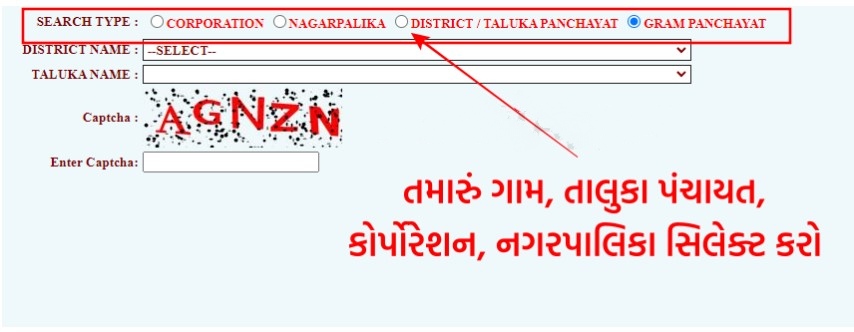Matdar Yaadi 2022 pdf Download: Village Electoral Roll pdf Download: Ward Electoral Roll pdf Download: Your Village City and Booth wise New Revised Electoral Roll, Download in PDF file, Gujarat Village City Electoral Roll 2022. Electoral Roll 2022 with photo is also put online.
Election Commission of Gujarat has announced the electoral roll of Gujarat 2022. The list is available on the official website of the Chief Electoral Officer https://erms.gujarat.gov.in/. All the citizens whose names will be in this voter list will be able to vote in the upcoming elections. Every citizen who is 18 years of age or older has the right to vote. Now citizens do not need to go to government offices to check their names in the voter list. You can download your village electoral roll 2022 pdf and your ward electoral roll 2022 pdf even from your phone.
How to check name in (Matdar yadi) electoral roll 2022?
How can you check your name online in your village/ward electoral roll? For this the following steps have to be followed. How to check name in voter list 2022
- Step: 1 First of all the official website of Election Commission https://electoralsearch.in/ has to be opened.
- Step : 2 Fill in the details of this application like – Name, DoB, State, District, Assembly Constituency
- Step : 3 You will be asked for captcha code. Enter as shown on your screen.
- Step: 4 Click on Search.
Key Features of Gujarat Voter List 2022
Scheme Name Gujarat Electoral Roll 2022
Launched by whom? Election Commission
Beneficiary citizens of Gujarat Objective To make available the list of all voters.
Official Website : https://ceo.gujarat.gov.in/Default
Year : 2022
State : Gujarat
Application Mode : Online/Offline
Electoral Roll 2022 pdf download
The new electoral roll of 2022 has been placed on the official website of the Election Commission. To download Electoral Roll 2022 pdf follow the below steps. Electoral Roll 2022 with Photo
Click on the link below to download your village new voter list 2022 in PDF format. A new site will open. After opening the site follow the steps given below. Click on this link- http://secsearch.gujarat.gov.in/search/PhotoRoll.aspx
Clicking on this link will open the option as shown in the photo below.
In the box opposite to the first district, select the district for which you want to download the voter list.
After that, in the box opposite to Assembly, the section of the assembly has to be selected. E.g.
Before clicking on Show the voter list of your village or booth, the English numbers and letters shown before the Captcha must be entered in the column given in front of it. The list will not be downloaded until these letters and numbers are entered correctly in the column.
Thus, by selecting both the columns, you will see the list of all the areas (booths) of the entire Assembly according to the column below. From that list, go to the village or booth list you want to download.
Where can Form 6-K be obtained?
It can be downloaded from the website of the Chief Electoral Officer of the concerned state or the website of the Election Commission of India. Form 6-A is available free of charge at Indian Missions abroad. Besides, booth level officials in every polling station area of India have been asked to distribute blank Form 6-A to the families of Indians living abroad.
Steps to Check Name in Electoral Roll through NVSP Portal
મતદાર કાપલી અહીંથી ડાઉનલોડ કરી શકો છો
How to check your name through National Voters Service Portal?
Step : 1 Visit the website of National Water Service Portal (NVSP)—https://www.nvsp.in/
Step: 2 Click on Search in Electoral Roll option.
Step : 3 A new webpage will open, where you have to enter your details.
Step : 4 Now, the new webpage will show you two ways to check the name in the voter list.
Step : 5 The first option to search is this, in which you have to enter your name, father/husband name, age, date of birth and gender.
Step : 6 After entering the information, you have to enter your state, district and assembly constituency.
Step : 7 Another option to search is to search by EPIC number. In this process, you have to enter your EPIC number and state.
Step : 8 For both these options, you have to enter the captcha code at the end to authorize this information on the website.
Step : 9 Once this information is completed, the webpage will show you the voter registration details.
Village electoral roll pdf download
Apart from this you can download complete voter list pdf of your village as below.
First of all you have to go to the official website of Election Commission. For this you can click and open the link https://erms.gujarat.gov.in/ceo-gujarat/master/frmEPDFRoll.aspx.
After that you can download the voters list of your entire village by selecting district, taluk and village in the opened page.